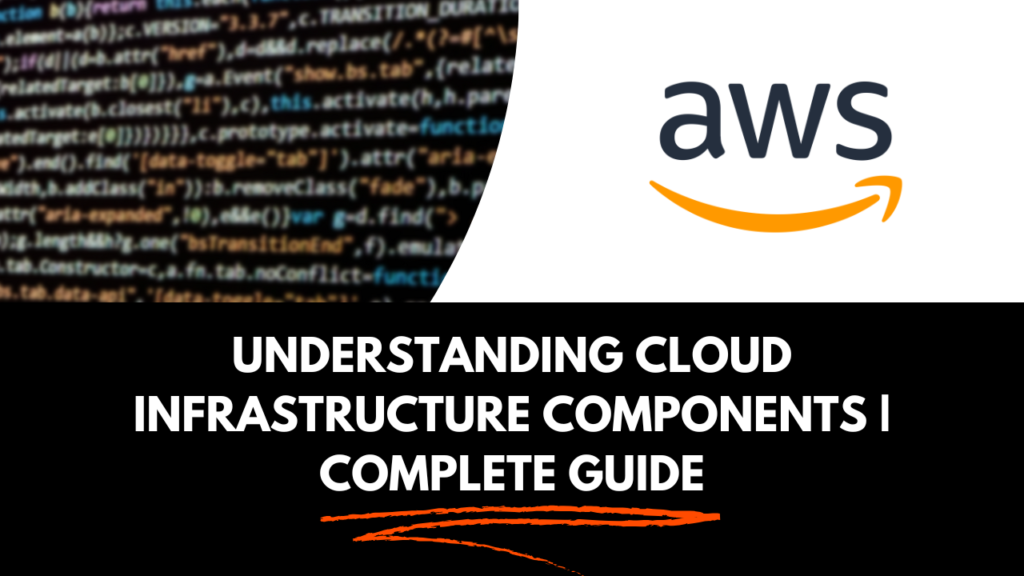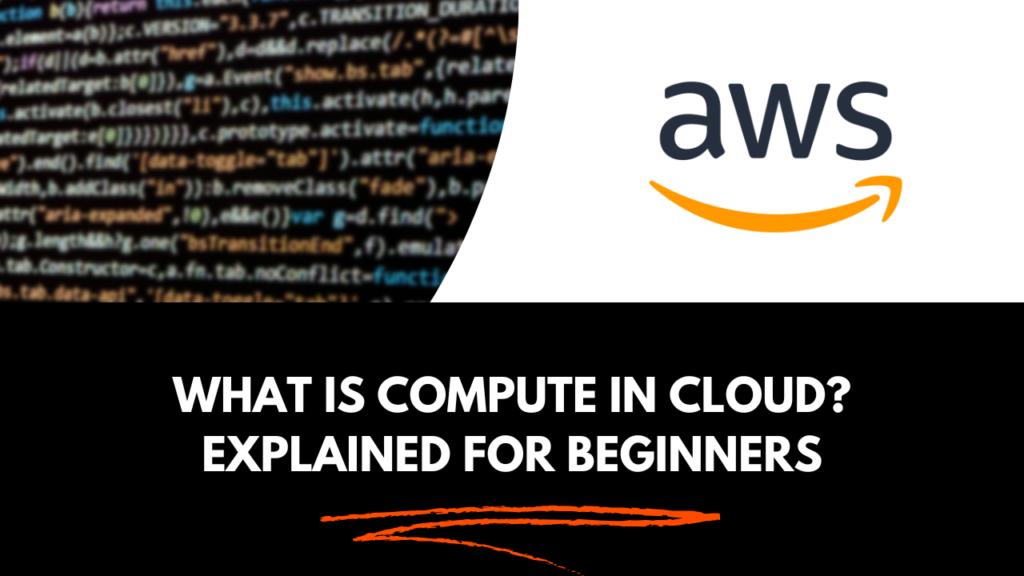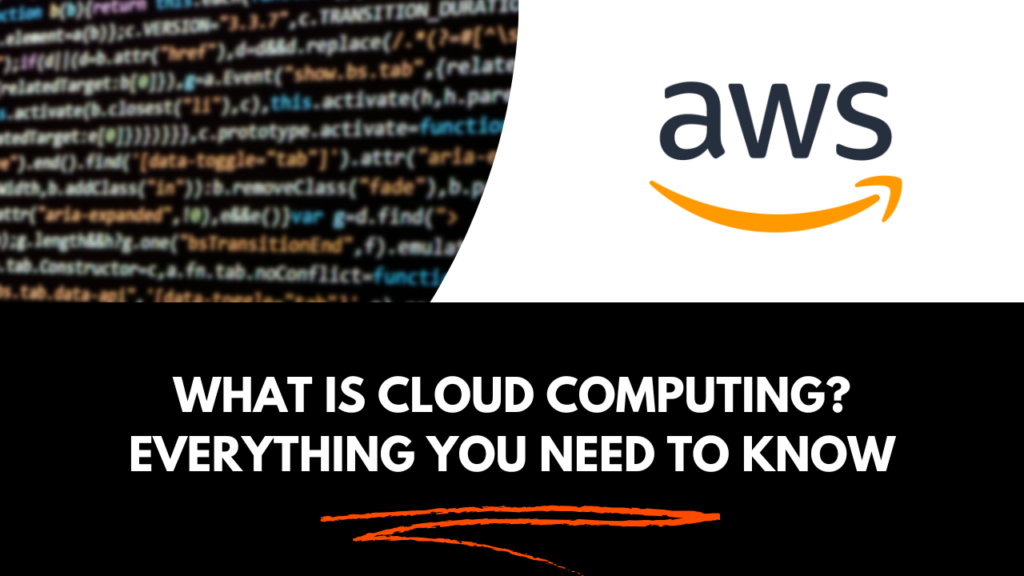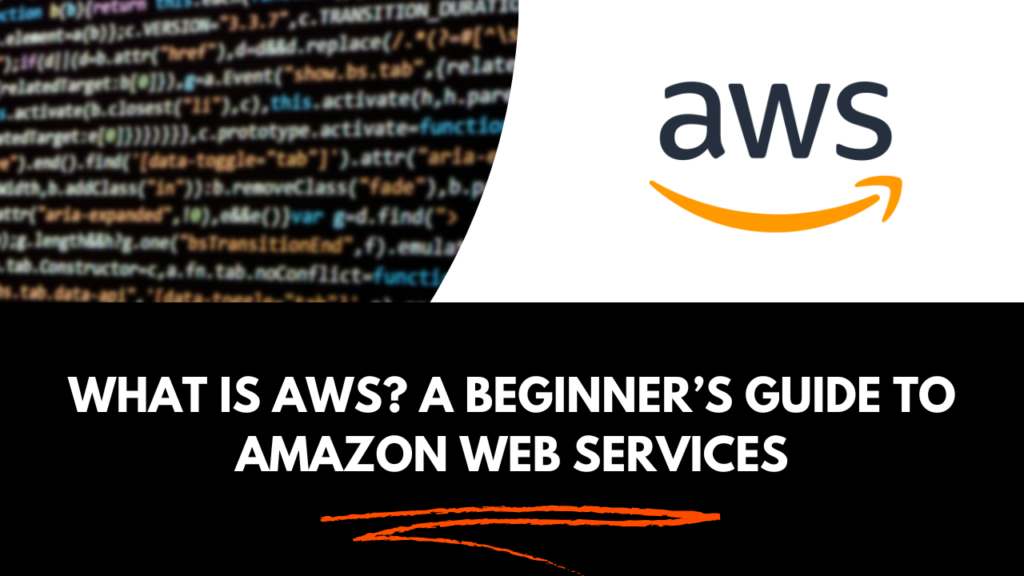
What is AWS?
Learn what AWS is in this beginner’s guide to Amazon Web Services. Discover its features, benefits, and how it powers businesses worldwide.
Introduction to AWS
Cloud computing has revolutionized the way businesses store data, run applications, and manage infrastructure. One of the most powerful cloud service providers today is Amazon Web Services (AWS). But what is AWS? How does it work, and why do companies around the world rely on it?
AWS is a cloud computing platform by Amazon, offering a wide range of services, including storage, networking, databases, artificial intelligence (AI), security, and much more. Whether you are a startup, a large enterprise, or an individual developer, AWS provides the tools to build, deploy, and manage applications efficiently.
This guide will explore what AWS is, its features, pricing, advantages, and how you can get started with it.
What is AWS? A Beginner’s Guide to Amazon Web Services
AWS is a cloud computing platform that provides scalable, flexible, and cost-effective solutions for businesses and developers. It was launched by Amazon in 2006 and has grown into a global leader in cloud services.
With AWS, businesses can:
✔ Host websites and applications
✔ Store and analyze large amounts of data
✔ Build machine learning models
✔ Improve security and disaster recovery
AWS operates in multiple regions worldwide, ensuring reliability, security, and fast access to data. Its popularity is due to its pay-as-you-go pricing, which allows businesses to only pay for the services they use.
Key Features of AWS
AWS offers a variety of features that make it a preferred choice for cloud computing:
- Scalability: AWS allows businesses to scale resources up or down based on demand.
- Security: Advanced security measures, including encryption, firewalls, and compliance certifications.
- Global Infrastructure: AWS has data centers worldwide, providing low-latency access.
- Cost Efficiency: Pay only for what you use, reducing unnecessary costs.
- AI and Machine Learning: AWS provides AI-powered tools for automation and analytics.
AWS Services Overview
AWS offers over 200 cloud services across different categories. Here are some of the most popular:
1. Compute Services
Compute services provide virtual machines and serverless computing options:
- Amazon EC2 (Elastic Compute Cloud): Virtual machines for running applications.
- AWS Lambda: Serverless computing that runs code without managing servers.
- Amazon Elastic Beanstalk: Simplifies application deployment and scaling.
2. Storage Services
AWS provides secure and scalable storage solutions:
- Amazon S3 (Simple Storage Service): Object storage for storing and retrieving data.
- Amazon EBS (Elastic Block Store): Storage for virtual machines.
- Amazon Glacier: Cost-effective storage for long-term backup and archiving.
3. Networking Services
Networking services ensure secure and fast communication between cloud resources:
- Amazon VPC (Virtual Private Cloud): A secure, isolated section of the AWS cloud.
- AWS Direct Connect: A private network connection between AWS and on-premises infrastructure.
- Amazon Route 53: A scalable DNS (Domain Name System) service.
AWS Security and Compliance
Security is a top priority for AWS. The platform includes advanced security features such as:
- Identity and Access Management (IAM): Controls user access to AWS resources.
- DDoS Protection: Protects against cyberattacks.
- Encryption: Secures data using advanced encryption protocols.
- Compliance Certifications: AWS meets industry standards like HIPAA, GDPR, ISO, and SOC.
AWS Pricing Model
AWS follows a pay-as-you-go pricing model, meaning you only pay for the resources you use.
AWS Pricing Options
| Pricing Model | Description |
|---|---|
| Pay-as-You-Go | Pay only for what you use. No upfront costs. |
| Reserved Instances | Discounted pricing for long-term usage. |
| Spot Instances | Allows businesses to bid for unused AWS capacity at a lower cost. |
| Free Tier | AWS offers a free usage tier with limited access to services. |
Pros and Cons of AWS
| Pros | Cons |
|---|---|
| Highly scalable and flexible | Complex pricing structure |
| Global availability | Steep learning curve for beginners |
| Wide range of services | Data transfer costs can be high |
| Strong security measures | Some services may be expensive for small businesses |
Comparison of AWS with Other Cloud Providers
| Feature | AWS | Google Cloud | Microsoft Azure |
|---|---|---|---|
| Compute | EC2 | Compute Engine | Virtual Machines |
| Storage | S3 | Cloud Storage | Blob Storage |
| Security | IAM | IAM | Active Directory |
| Pricing | Pay-as-you-go | Flexible | Competitive |
AWS Use Cases
AWS is used by businesses across industries, including:
✔ E-commerce: Powering online stores like Amazon.com
✔ Media Streaming: Netflix, Disney+, and Spotify use AWS for content delivery.
✔ Healthcare: Storing and analyzing patient data securely.
✔ Finance: Enabling secure online banking and transactions.
How to Get Started with AWS
- Create an AWS Account at Amazon Web Services.
- Explore the AWS Free Tier to try services for free.
- Use AWS Management Console to access and manage services.
- Start with Amazon EC2 or S3 for basic cloud computing needs.
- Learn AWS Basics through online courses and certifications.
Best AWS Tools for Beginners
- AWS CloudFormation: Automates infrastructure setup.
- AWS CloudWatch: Monitors applications and resources.
- AWS IAM: Manages user permissions and security.
- AWS CLI: A command-line tool for managing AWS services.
Future of AWS
AWS is continuously evolving, with trends like:
✔ AI and Machine Learning Integration
✔ Edge Computing for Faster Processing
✔ Increased Security Innovations
✔ Hybrid Cloud Solutions
FAQs About AWS
What is AWS and why is it popular?
AWS is a cloud computing platform by Amazon, known for its scalability, security, and cost-effectiveness.
How much does AWS cost?
AWS follows a pay-as-you-go model, allowing businesses to pay only for the services they use.
What are some common AWS services?
Popular services include Amazon EC2, S3, Lambda, and RDS.
Is AWS suitable for small businesses?
Yes, AWS offers cost-effective solutions for businesses of all sizes.
How secure is AWS?
AWS follows strict security protocols, including encryption and compliance certifications.
Learn More about Online Degrees:
- Best Universities Online for Distance Learning Degrees
- Find an Affordable Online College for Your Budget
- Online Colleges That Are Affordable | Top Picks for 2025
- Best Online Degrees for Career Growth & Flexibility
- How to Earn a Degree Online | Step-by-Step Guide
- Cheapest Online Universities for Earning a Degree in 2025
- Top Cheap Online Universities with Accredited Programs
- Best Cheap Online Colleges for Budget-Friendly Degrees
- Most Affordable Online Colleges | Get a Quality Education for Less
- How to Choose the Best Online University for Your Degree
- Top Online Universities Offering Flexible Degrees in 2025
- Best Online Colleges for 2025 | Top Accredited Schools
Our Articles on Cloud Computing
- Cloud-Based Infrastructure | Benefits, Challenges & Best Practices
- Understanding Infrastructure in Cloud Computing | Complete Guide
- Infrastructure Cloud Computing | How It Works & Why It Matters
- Top Cloud Service Providers | Which One is Best for Your Needs?
- What is AWS Cloud? Understanding Its Core Services
- AWS Cloud Technologies | Key Services & Benefits
- AWS Cloud Computing | How It Powers Businesses
- What is Cloud Computing? Everything You Need to Know
- What is Compute in Cloud? Explained for Beginners
- What is AWS? A Beginner’s Guide to Amazon Web Services
- Understanding Cloud Infrastructure Components | Complete Guide
Our Articles on Best Devices and Softwares:
- Best Deer Repellent Devices for Garden Protection – Ultimate 2025 Guide
- Best Lordosis Medical Devices for Spinal Support 2025
- Best Wrist Cooling Devices for Hot Weather Relief – 2025 Guide
- Best Ear Popper Devices for Relieving Ear Pressure – 2025 Guide
- Best Microlet Lancing Devices for Comfortable Blood Testing 2025
- Best Voluntary Interlock Devices to Consider in 2025
- Best Surface Vertical Rod Exit Device for Enhanced Door Security 2025
- Best MARA Device for Orthodontic Treatment in 2025
- Best Transillumination Device for Medical Diagnosis in 2025 – A Comprehensive Buyer’s Guide
- Best Transillumination Device for Medical Diagnosis in 2025 – A Comprehensive Buyer’s Guide
- Best Falcon Exit Devices for Security & Fire Safety in 2025
- Best Ullman Devices Corp Tools for Precision Work – A Comprehensive Buyer’s Guide
- Best Remote Control Software for Optimod 8700i in 2025
- Best Accounting Software for Therapists in 2025
- Best CIS Software for Aura Messaging in 2025
- Top Antivirus Software for Peruvians | 2025 Comparison
Our Blog on Insurance & our Best Articles:
- Does ClicRx Use Insurance? 3 Interesting Facts You Need to Know!
- Would an insurance adjuster trick you with a bank statement? 5 Red Flags to Watch!
- Does clicrx eye glasses use vision benefits insurance? 4 Things You Should Know!
- What Does Comprehensive Vehicle Insurance Cover by Moneytadka.com? 3 Essential Insights!
- How much does bar insurance cost in sequin Texas 2024? 3 Best Pricing Tips!
- AAL Insurance: Top 7 Benefits You Can’t Ignore!
- CIG Auto Insurance: 4 Reasons It’s the Best Choice in 2025!
Our Blog on Trading & our Best Articles:
- Blackbox Trading Explained: How It Works and Is It Right for You?
- Electronic Trading: How Technology is Transforming Financial Markets
- Mastering ICT Trading: Understanding Institutional Concepts and Strategies
- The Rise of AI Trading Software: Can Artificial Intelligence Beat the Market?
- Top 10 Best Futures Trading Platforms for 2025: A Complete Guide
Read more about our Chrome Extensions:
- Onetab Named Groups Not Showing Chrome Extension Fix | 7 Easy Solutions
- Manual LastPass Chrome Extension Windows 7 Setup | Step-by-Step Guide
- Manual Import Chrome LastPass Extension Windows 7 Guide | Step-by-Step Process
- LastPass Desktop Old Chrome Extenso | Manage Passwords Securely & Easily
- Is Chrome Extension Walk Me Allow to Be Monitored? | Find Out Now