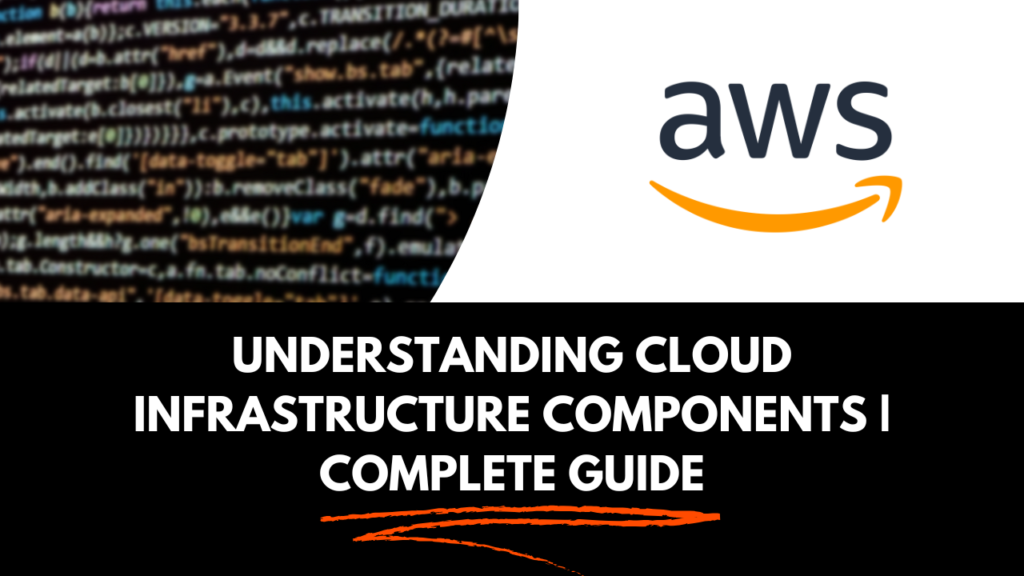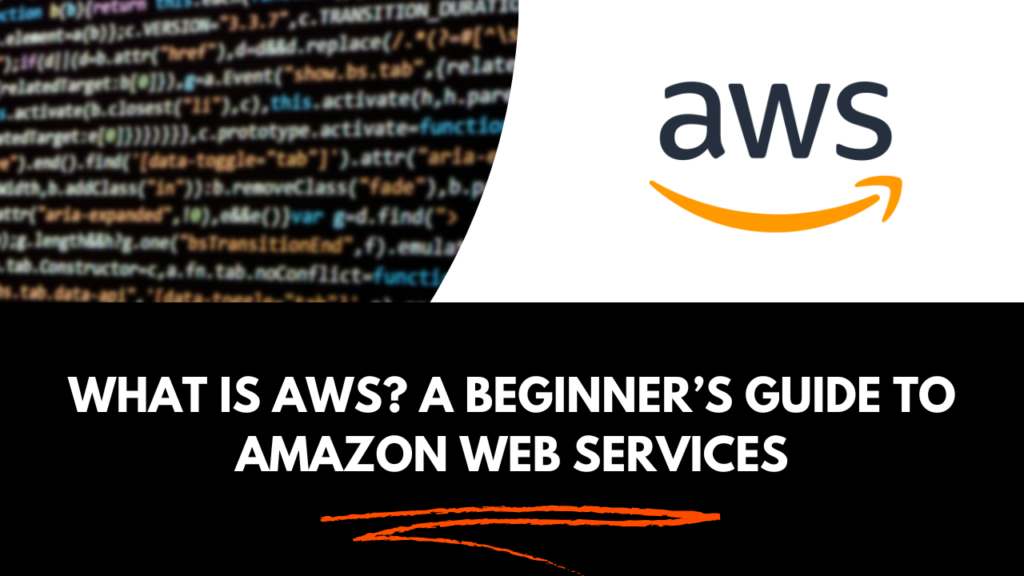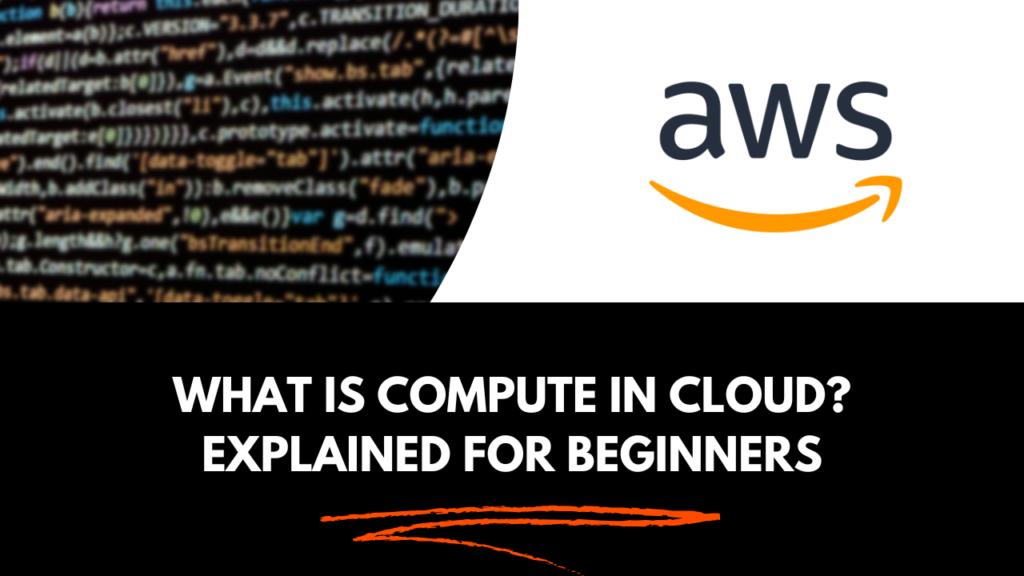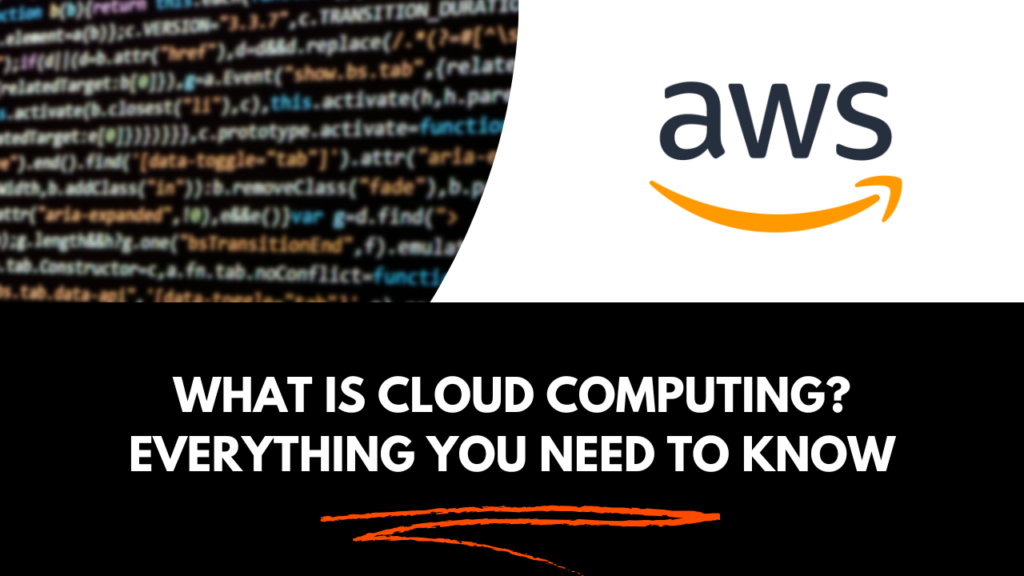
Learn what cloud computing is, how it works, and its benefits. This guide explains everything you need to know about cloud computing and its different models.
Introduction to Cloud Computing
Cloud computing has revolutionized the way businesses and individuals store, process, and access data. Instead of relying on physical servers and hardware, cloud computing allows users to access computing resources over the internet.
From everyday applications like Google Drive and Dropbox to enterprise solutions like Amazon Web Services (AWS) and Microsoft Azure, cloud computing is everywhere. Whether you are a business owner, developer, or a casual user, understanding cloud computing is essential in today’s digital world.
This guide will explain what cloud computing is, how it works, its benefits, and its challenges.
What is Cloud Computing? Everything You Need to Know
Cloud computing refers to the delivery of computing services such as storage, processing power, databases, networking, and software over the internet.
Instead of buying and maintaining physical infrastructure, users can rent computing resources from cloud providers like AWS, Google Cloud, and Microsoft Azure.
Key Features of Cloud Computing
✔ On-Demand Access: Resources are available when needed.
✔ Scalability: Easily scale up or down based on demand.
✔ Cost Efficiency: Pay only for what you use.
✔ Remote Access: Access data and applications from anywhere.
With cloud computing, businesses and individuals can run applications without investing in expensive hardware.
How Cloud Computing Works
Cloud computing works by using a network of remote servers hosted on the internet to store and manage data instead of a local computer or personal device.
Steps in Cloud Computing Process
1️⃣ User Sends a Request: A user logs into a cloud service (e.g., Google Drive).
2️⃣ Cloud Provider Processes the Request: The cloud platform retrieves the data or runs an application.
3️⃣ Data is Delivered to the User: The requested files or services are provided in real-time.
Cloud computing enables businesses to run applications, process big data, and store information efficiently.
Types of Cloud Computing
Cloud computing is categorized into three main deployment models:
1. Public Cloud
✔ Owned and operated by third-party providers.
✔ Resources are shared among multiple users.
✔ Cost-effective but less control over security.
✔ Examples: AWS, Google Cloud, Microsoft Azure.
2. Private Cloud
✔ Dedicated to a single organization.
✔ Provides better security and customization.
✔ Expensive but suitable for enterprises.
3. Hybrid Cloud
✔ Combines public and private clouds.
✔ Offers flexibility and security.
✔ Used by businesses needing both public scalability and private control.
Cloud Service Models
Cloud services are delivered through three primary models:
1. Infrastructure as a Service (IaaS)
✔ Provides virtual machines, storage, and networking.
✔ Users manage applications while the provider manages infrastructure.
✔ Examples: Amazon EC2, Google Compute Engine, Microsoft Azure VMs.
2. Platform as a Service (PaaS)
✔ Provides development tools and environments.
✔ Developers can build and deploy applications without managing infrastructure.
✔ Examples: Google App Engine, AWS Elastic Beanstalk, Azure App Services.
3. Software as a Service (SaaS)
✔ Provides ready-to-use applications over the internet.
✔ Users do not need to install software on their devices.
✔ Examples: Google Workspace, Dropbox, Salesforce.
Advantages of Cloud Computing
| Pros | Description |
|---|---|
| Scalability | Resources can be increased or decreased based on demand. |
| Cost Efficiency | Pay-as-you-go pricing eliminates upfront infrastructure costs. |
| Remote Access | Users can access applications from anywhere. |
| Automatic Updates | Cloud providers manage software updates. |
| Data Backup | Redundant storage ensures disaster recovery. |
Challenges and Risks of Cloud Computing
| Cons | Description |
|---|---|
| Security Risks | Data stored in the cloud can be vulnerable to cyberattacks. |
| Internet Dependency | A strong internet connection is required. |
| Limited Control | Users rely on third-party providers for security and infrastructure management. |
| Hidden Costs | Overuse of cloud services can result in unexpected expenses. |
Cloud Computing vs. Traditional Computing
| Feature | Cloud Computing | Traditional Computing |
|---|---|---|
| Scalability | High | Limited |
| Cost | Pay-as-you-go | High upfront costs |
| Maintenance | Managed by provider | Managed by user |
| Security | Provider-managed | User-managed |
Cloud computing eliminates the need for expensive physical servers while offering better scalability and performance.
Cloud Computing Providers
| Provider | Cloud Services | Best For |
|---|---|---|
| AWS | EC2, Lambda, S3 | Scalable enterprise applications |
| Google Cloud | Compute Engine, BigQuery | AI and data analytics |
| Microsoft Azure | Virtual Machines, AI Services | Enterprise solutions |
Each provider offers unique advantages, so businesses must choose based on their specific needs.
Security in Cloud Computing
Cloud providers implement robust security measures, including:
✔ Data Encryption: Protects sensitive information.
✔ Access Control: Limits access to authorized users.
✔ DDoS Protection: Prevents cyberattacks.
✔ Compliance Certifications: Meets industry standards like HIPAA, GDPR.
Users should also implement multi-factor authentication and regular backups to enhance security.
How to Choose the Right Cloud Service
Consider the following when choosing a cloud provider:
✔ Budget – Does it fit your cost requirements?
✔ Security Needs – Does it meet compliance standards?
✔ Performance Requirements – Does it offer the required speed and reliability?
Choosing the right cloud solution depends on business size, security needs, and expected workloads.
Future of Cloud Computing
The future of cloud computing includes:
✔ Edge Computing: Faster processing near data sources.
✔ AI and Automation: Enhanced efficiency in managing resources.
✔ Quantum Computing: Expanding computing power for complex problems.
FAQs About Cloud Computing
What is the cloud computing used for?
Cloud computing is used for data storage, application hosting, AI processing, and business operations.
What are the benefits of cloud computing?
It offers scalability, cost savings, remote access, and security.
Which cloud provider is the best?
AWS, Google Cloud, and Microsoft Azure are the top providers.
Is cloud computing secure?
Yes, but users should implement additional security measures like encryption and MFA.
Learn More about Online Degrees:
- Best Universities Online for Distance Learning Degrees
- Find an Affordable Online College for Your Budget
- Online Colleges That Are Affordable | Top Picks for 2025
- Best Online Degrees for Career Growth & Flexibility
- How to Earn a Degree Online | Step-by-Step Guide
- Cheapest Online Universities for Earning a Degree in 2025
- Top Cheap Online Universities with Accredited Programs
- Best Cheap Online Colleges for Budget-Friendly Degrees
- Most Affordable Online Colleges | Get a Quality Education for Less
- How to Choose the Best Online University for Your Degree
- Top Online Universities Offering Flexible Degrees in 2025
- Best Online Colleges for 2025 | Top Accredited Schools
Our Articles on Cloud Computing
- Cloud-Based Infrastructure | Benefits, Challenges & Best Practices
- Understanding Infrastructure in Cloud Computing | Complete Guide
- Infrastructure Cloud Computing | How It Works & Why It Matters
- Top Cloud Service Providers | Which One is Best for Your Needs?
- What is AWS Cloud? Understanding Its Core Services
- AWS Cloud Technologies | Key Services & Benefits
- AWS Cloud Computing | How It Powers Businesses
- What is Cloud Computing? Everything You Need to Know
- What is Compute in Cloud? Explained for Beginners
- What is AWS? A Beginner’s Guide to Amazon Web Services
- Understanding Cloud Infrastructure Components | Complete Guide
Our Articles on Best Devices and Softwares:
- Best Deer Repellent Devices for Garden Protection – Ultimate 2025 Guide
- Best Lordosis Medical Devices for Spinal Support 2025
- Best Wrist Cooling Devices for Hot Weather Relief – 2025 Guide
- Best Ear Popper Devices for Relieving Ear Pressure – 2025 Guide
- Best Microlet Lancing Devices for Comfortable Blood Testing 2025
- Best Voluntary Interlock Devices to Consider in 2025
- Best Surface Vertical Rod Exit Device for Enhanced Door Security 2025
- Best MARA Device for Orthodontic Treatment in 2025
- Best Transillumination Device for Medical Diagnosis in 2025 – A Comprehensive Buyer’s Guide
- Best Transillumination Device for Medical Diagnosis in 2025 – A Comprehensive Buyer’s Guide
- Best Falcon Exit Devices for Security & Fire Safety in 2025
- Best Ullman Devices Corp Tools for Precision Work – A Comprehensive Buyer’s Guide
- Best Remote Control Software for Optimod 8700i in 2025
- Best Accounting Software for Therapists in 2025
- Best CIS Software for Aura Messaging in 2025
- Top Antivirus Software for Peruvians | 2025 Comparison
Our Blog on Insurance & our Best Articles:
- Does ClicRx Use Insurance? 3 Interesting Facts You Need to Know!
- Would an insurance adjuster trick you with a bank statement? 5 Red Flags to Watch!
- Does clicrx eye glasses use vision benefits insurance? 4 Things You Should Know!
- What Does Comprehensive Vehicle Insurance Cover by Moneytadka.com? 3 Essential Insights!
- How much does bar insurance cost in sequin Texas 2024? 3 Best Pricing Tips!
- AAL Insurance: Top 7 Benefits You Can’t Ignore!
- CIG Auto Insurance: 4 Reasons It’s the Best Choice in 2025!
Our Blog on Trading & our Best Articles:
- Blackbox Trading Explained: How It Works and Is It Right for You?
- Electronic Trading: How Technology is Transforming Financial Markets
- Mastering ICT Trading: Understanding Institutional Concepts and Strategies
- The Rise of AI Trading Software: Can Artificial Intelligence Beat the Market?
- Top 10 Best Futures Trading Platforms for 2025: A Complete Guide
Read more about our Chrome Extensions:
- Onetab Named Groups Not Showing Chrome Extension Fix | 7 Easy Solutions
- Manual LastPass Chrome Extension Windows 7 Setup | Step-by-Step Guide
- Manual Import Chrome LastPass Extension Windows 7 Guide | Step-by-Step Process
- LastPass Desktop Old Chrome Extenso | Manage Passwords Securely & Easily
- Is Chrome Extension Walk Me Allow to Be Monitored? | Find Out Now